Sweet Dreams Nonogram
This is a short, single-picture Nonogram/Picross/Paint-by-numbers puzzle for NES, made in a couple hours for The Honest Jam III, with the theme "Dream".
This Wikipedia article can explain the game rules better than me 😅, but basically you have to discover which cells must be painted black (you can mark as crossed the cells you are sure aren't supposed to be painted). For each Horizontal row and Vertical column you have the information of how many consecutive cells are painted black; for example, a clue "H: 5 3" means that in the current row, at some point there are exactly 5 contiguous black cells, then after one or more white cells on the same row there are 3 other consecutive black cells.
The inputs (in terms of the NES controller) are:
- D-Pad: move the cursor; can be held to move faster
- A button: toggles a cell between painted and clear (can be held for broader painting)
- B button: toggles between crossed, temporarily marked, clean (idem)
- Start: toggles the grid off/on so you can see (and scan) clearly the final picture
On the emulator embedded on this page, use the F key for the A button, the D key for the B button, and Enter key for Start; controllers can (probably) be used as well.
If a row/column is correctly filled, the clue will have a small check mark.
If you manage to solve the puzzle, I recommend scanning the picture with your phone, then the title will make sense 😁
(disclaimer: I've made a bugfix after the submission time; the solved grid couldn't be scanned so now Start/Enter toggles the grid off/on)
| Status | Released |
| Platforms | HTML5 |
| Rating | Rated 4.0 out of 5 stars (1 total ratings) |
| Author | Wendel Scardua |
| Genre | Puzzle |
| Tags | Game Jam, Homebrew, NES (Nintendo Entertainment System), NES ROM, Nonogram, paint-by-numbers, Picross |
| Average session | About a half-hour |
| Inputs | Keyboard, Xbox controller, Playstation controller |
| Accessibility | Color-blind friendly, High-contrast |
Download
Install instructions
Download ROM and open it on any NES emulator.
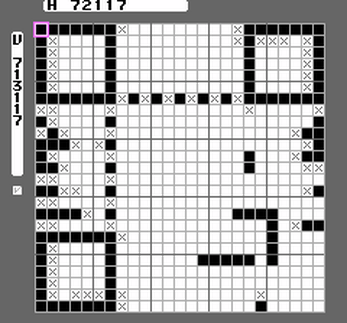
Comments
Log in with itch.io to leave a comment.
Solution:
This was insanely fun! I've never done a nonogram this big, and I learned a few new techniques to solve it! My only issue is that my QR scanner wasn't able to recognize it as a QR code, so I had to recreate it in MS paint to be able to scan it. Maybe make it so that once you solve the puzzle it shows an actual QR code?
Thanks for playing! And, as I wrote in the description, you should be able to toggle between the puzzle and the clean QR code display by pressing Start (Enter on the web emulator) - I had to add this feature a little bit after the jam deadline because I ran into the same problem 😅 (otherwise I would've done like you suggested)
Oh my bad, I read the controls, but not the rest of the description.
Cool but super confusing, this is the first time I've encounter a nonogram and I feel like this is jumping in at the deep end in terms of difficulty!
Also some SFX would be nice :D
But still cool!
Thanks :) I made it in a couple hours before the jam's deadline so I had no time for polish (like SFX, bg music, tutorials, or even a title screen) 😅 Also, my game's puzzle exists just to make a single picture fitting the theme (*), so I couldn't make it easier (in fact, even though I knew it was possible to solve it, I've only managed to do so waaaay after submitting it; at least it should save automatically so it doesn't need to be done in a single sitting).
* In case you're curious, here's an spoiler for what the final picture should be, rot13-encoded:
Gur cvpgher vf n DE pbqr sbe n Lbhghor ivqrb, juvpu cerfragf na 8ovg pbire bs Rhelguzvpf' "Fjrrg Qernzf (Ner Znqr Bs Gurfr)"
Haha! I managed the rot13 encryptio
n 😁
Very on theme